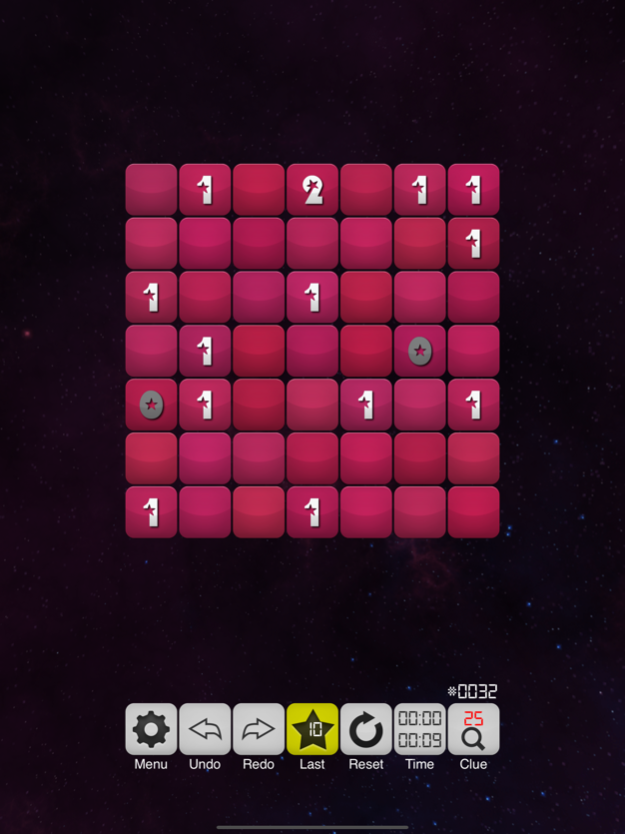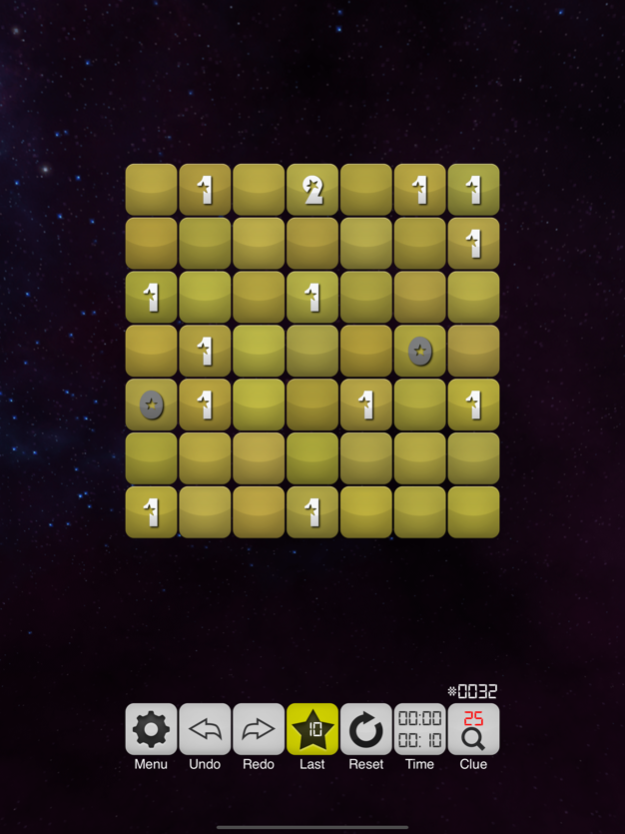Tentaizu 1.13
Continue to app
Free Version
Publisher Description
Tentaizu is similar to Sudoku and minesweeper, Tentaizu requires players to use logic and follow the clues provided to find the hidden 10 stars.
Tentaizu is a must have application for players who enjoy puzzle games. Similar to Sudoku and minesweeper, Tentaizu requires players to use logic and follow the clues provided to find the hidden 10 stars. It is useful to develop math sense on algebra, logical, analytical, and reasoning ability.
Have fun!
How to Play
- A numbered square indicates the number of stars hidden in adjacent squares (including diagonals).
- A numbered square never holds a star.
- A star may be hidden in a square with no adjacent numbers.
- Place a star marker in squares where you think stars are hidden.
- Each puzzle has a unique solution for 10 hidden stars.
Features
* Beautiful graphics presentation.
* Quick puzzle to easily take advantage of your spare time.
* Twitter integration to share star maps you found.
* Game Center Leaderboards and Achievements to compete with your friends.
* Vincent Willem van Gogh’s work consists of the dot collected will eventually be presented once players completed all puzzles of each level.
May 14, 2020
Version 1.13
Update for iOS13.
About Tentaizu
Tentaizu is a free app for iOS published in the Action list of apps, part of Games & Entertainment.
The company that develops Tentaizu is jdyu. The latest version released by its developer is 1.13.
To install Tentaizu on your iOS device, just click the green Continue To App button above to start the installation process. The app is listed on our website since 2020-05-14 and was downloaded 9 times. We have already checked if the download link is safe, however for your own protection we recommend that you scan the downloaded app with your antivirus. Your antivirus may detect the Tentaizu as malware if the download link is broken.
How to install Tentaizu on your iOS device:
- Click on the Continue To App button on our website. This will redirect you to the App Store.
- Once the Tentaizu is shown in the iTunes listing of your iOS device, you can start its download and installation. Tap on the GET button to the right of the app to start downloading it.
- If you are not logged-in the iOS appstore app, you'll be prompted for your your Apple ID and/or password.
- After Tentaizu is downloaded, you'll see an INSTALL button to the right. Tap on it to start the actual installation of the iOS app.
- Once installation is finished you can tap on the OPEN button to start it. Its icon will also be added to your device home screen.